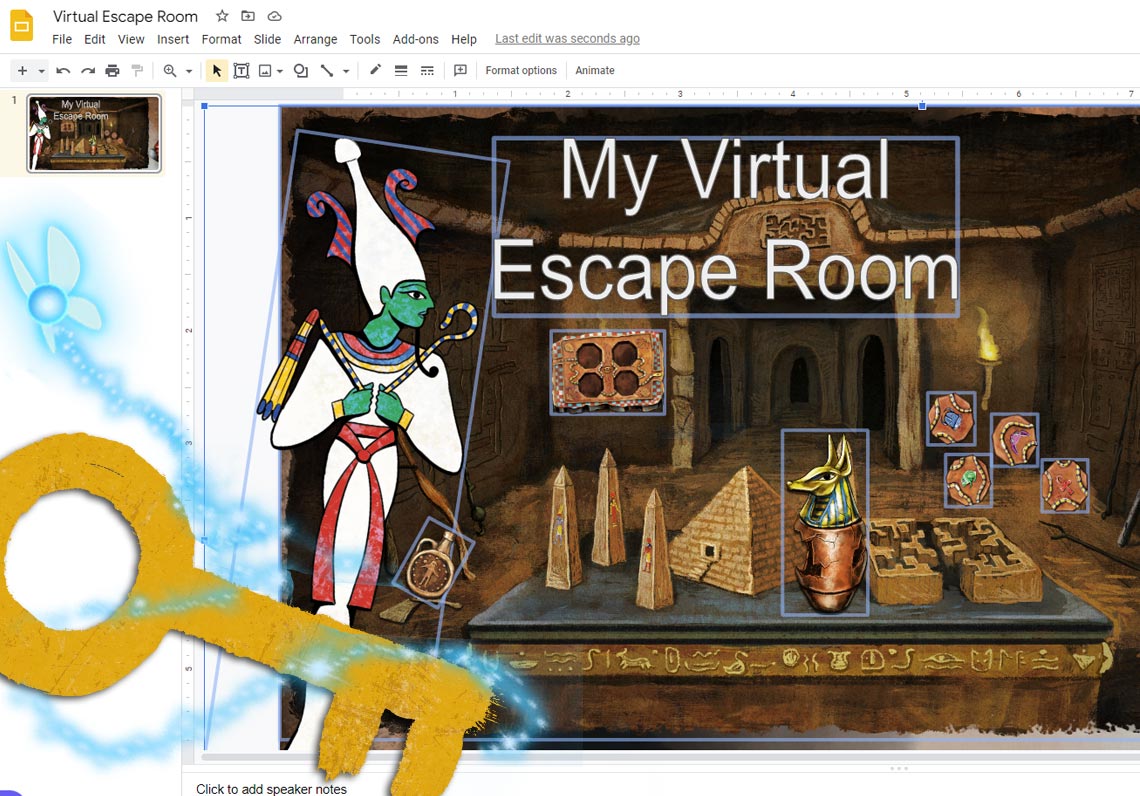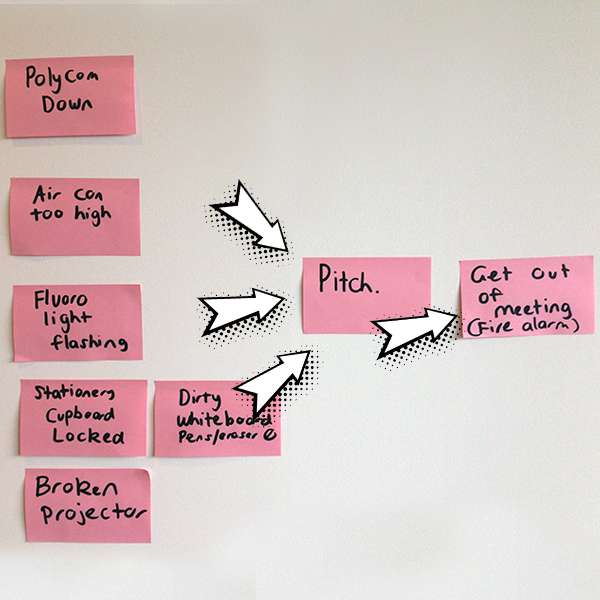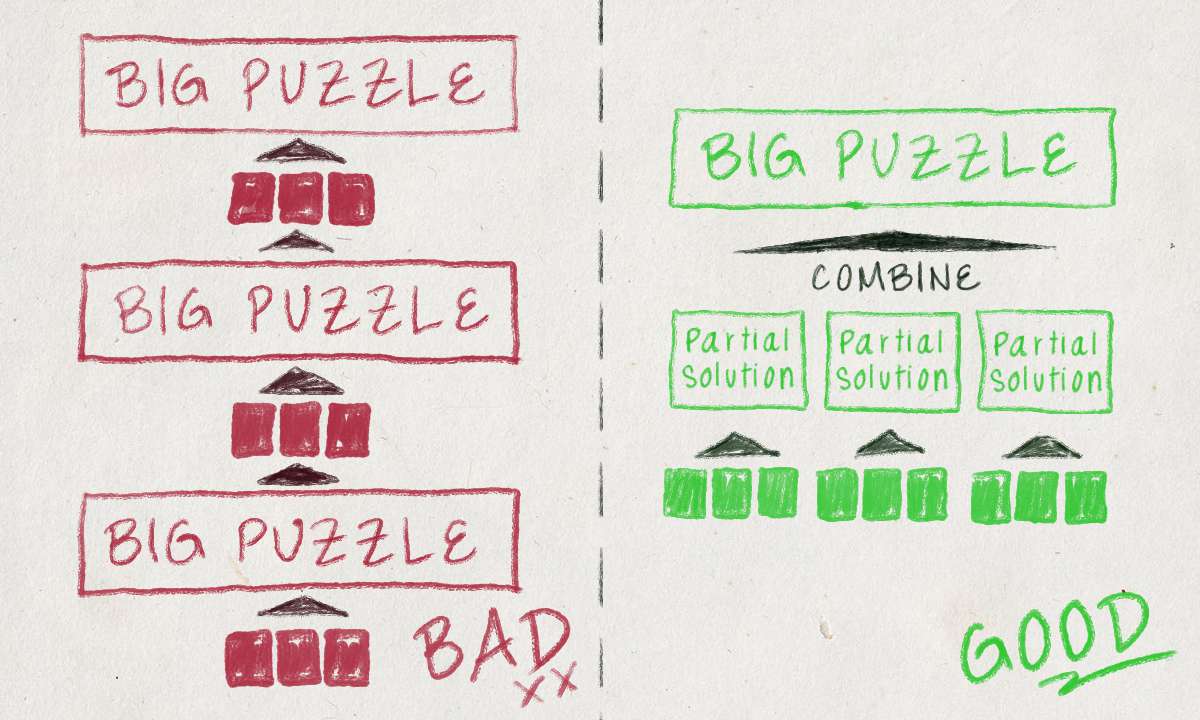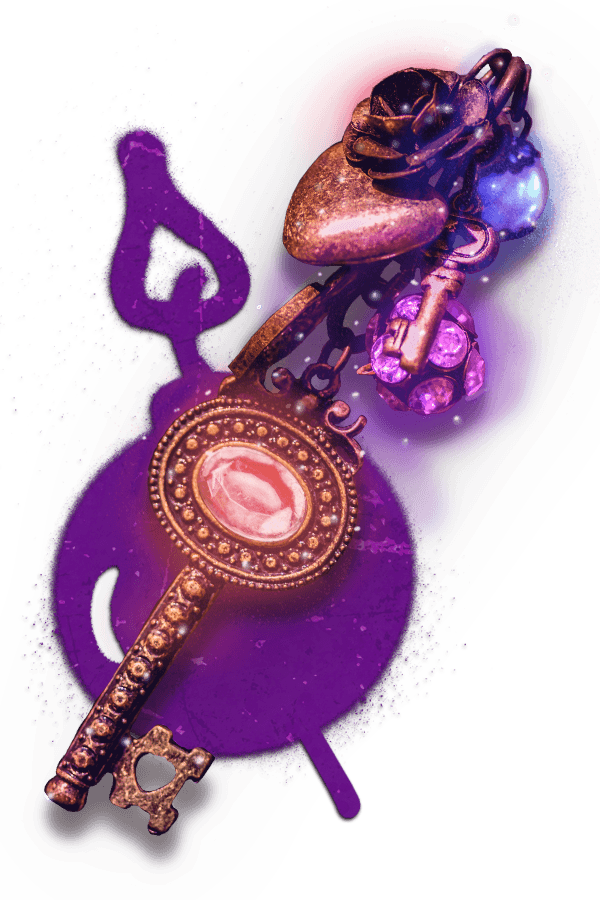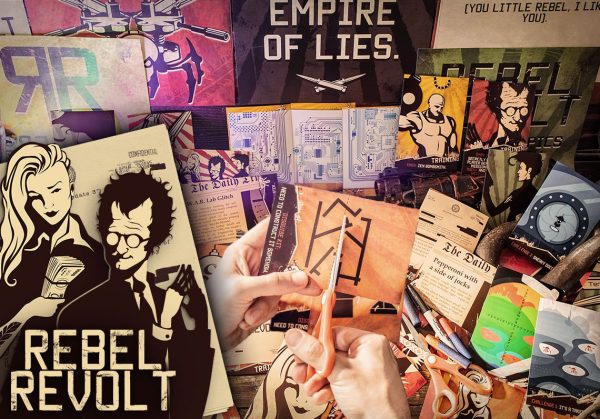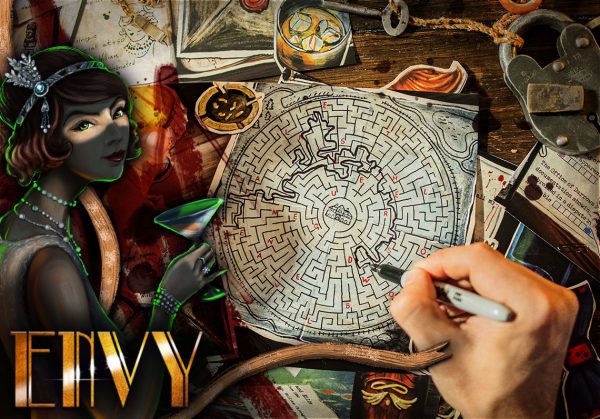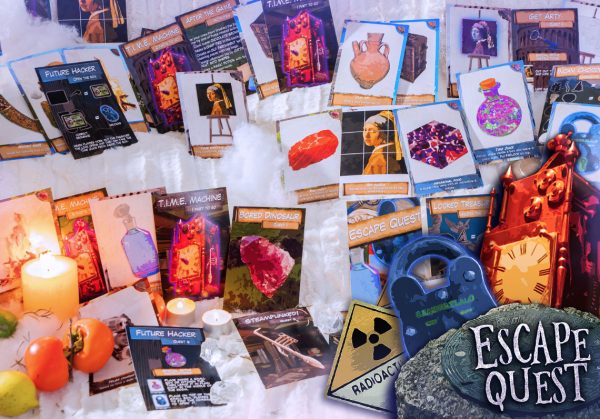HOME
Christmas
VIP BOX
ESCAPE KITS
Find an escape kit
Christmas
VIP BOX
ESCAPE KITS
Make my own
Your Cart
Item added
Item updated
Item removed
No more products on stock
You entered wrong value.
- Home
- Escape Kits
- Classroom
- Reviews
- Pricing
- DIY
- Contact Us
 EN
EN
- Currency
[fibosearch]
Your Cart
Item added
Item updated
Item removed
No more products on stock
You entered wrong value.
No products in the cart.